Microsoft Advanced Threat Protection
Are you concerned about security for your remote workforce? Microsoft 365 Business Premium offers the most comprehensive security solution for small and medium organizations (and large ones too!).
We’ll describe 3 features of Office 365 Advanced Threat Protection (ATP). ATP is only one of the security features that comes with Microsoft 365, but it addresses the most prevalent security threat today – malicious email and attachments.
Microsoft spends billions of dollars each year protecting itself and their customers. Starting on the foundation of the well-known and loved Office 365, Microsoft 365 Business Premium adds ATP, endpoint management, and mobile device protection to give organizations with up to 300 users the best productivity and protection possible.
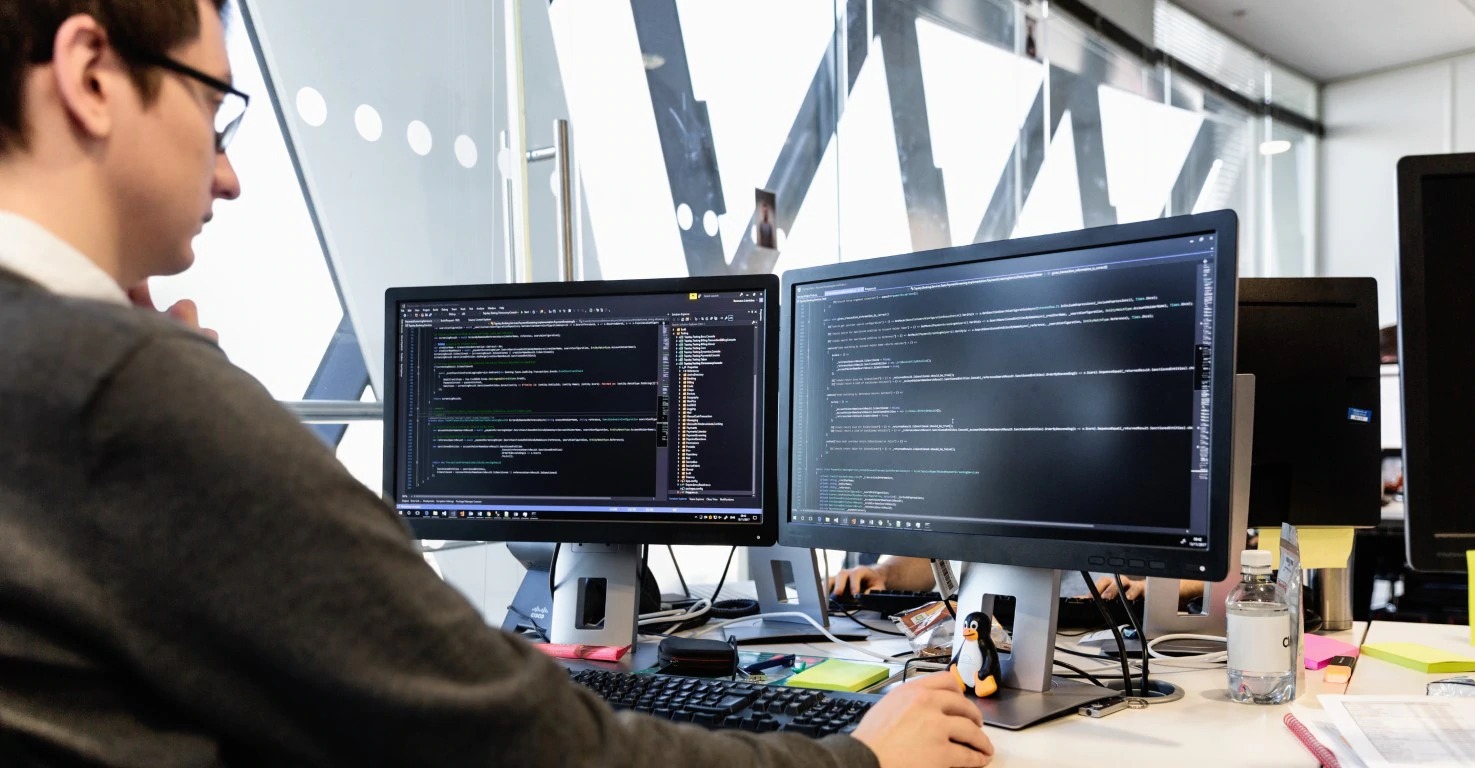
Safe Links
Any security software will scan the links in your emails to see if they’ll redirect to a malicious site. But a particularly clever phishing attack will send an email that contains harmless links. Then, after that message hits your inbox, will detect that it passed your filters and change those links to something malicious. It’s brilliant, and it’s going to wreck stuff.
Safe Links double-checks every link at the time you click on it to see if you’re about to be sent somewhere dangerous. Safe Links works from email and from Office documents.
Safe Attachments
Similar to Safe Links, Safe Attachments opens every email attachment that your company receives in a virtual environment and watches what happens next. If strange behavior indicates that a cyberweapon is deployed, that file will never reach your inbox.
Anti-phishing Intelligence
Your teams communicate in predictable patterns. Anti-Phising Intelligence learns the way everyone in your organization communicates (and who they communicate with) so that when an unnatural or unusual string of communications begins, the system can accurately gauge that one of those accounts is being controlled by an attacker.
